2. Examples
Digital environment files (meshes) can be created using the MeshiPhi package, either through the command line interface (CLI) or through the python terminal. This section will provide examples of how to create a digital environment file using Python.
2.1. Creating the Digital Environment.
A configuration file is needed to initialise the Mesh object which forms the digital environment. This configuration file is of the same format used in the create_mesh CLI entry-point, and may either be loaded from a json file or constructed within a python interpreter.
Loading configuration information from a json file:
import json
with open('examples/environment_config/grf_example.config.json', 'r') as f:
config = json.load(f)
The digital environment Mesh object can then be initialised. This mesh object will be constructed using parameters in it configuration file. This mesh object can be manipulated further, such as increasing its resolution through further splitting, adding additional data sources or altering is configuration parameters using functions listed in the Methods - Mesh Construction section of the documentation. The digital environment Mesh object can then be cast to a json object and saved to a file.
from meshiphi.mesh_generation.mesh_builder import MeshBuilder
cg = MeshBuilder(config).build_environmental_mesh()
mesh = cg.to_json()
The Mesh object can be visualised using the GeoPlot package, also developed by BAS. This package is not included in the distribution of MeshiPhi, but can be installed using the following command:
pip install bas_geoplot
GeoPlot can be used to visualise the Mesh object using the following code in an iPython notebook or any python interpreter:
from bas_geoplot.interactive import Map
mesh = pd.DataFrame(mesh_json['cellboxes'])
mp = Map(title="GRF Example")
mp.Maps(mesh, 'MeshGrid', predefined='cx')
mp.Maps(mesh, 'SIC', predefined='SIC')
mp.Maps(mesh, 'Elevation', predefined='Elev', show=False)
mp.Vectors(mesh,'Currents', show=False, predefined='Currents')
mp.Vectors(mesh, 'Winds', predefined='Winds', show=False)
mp.show()
The prior should produce a plot which shows the digital environment, including sea ice concentration, elevation, currents and wind.
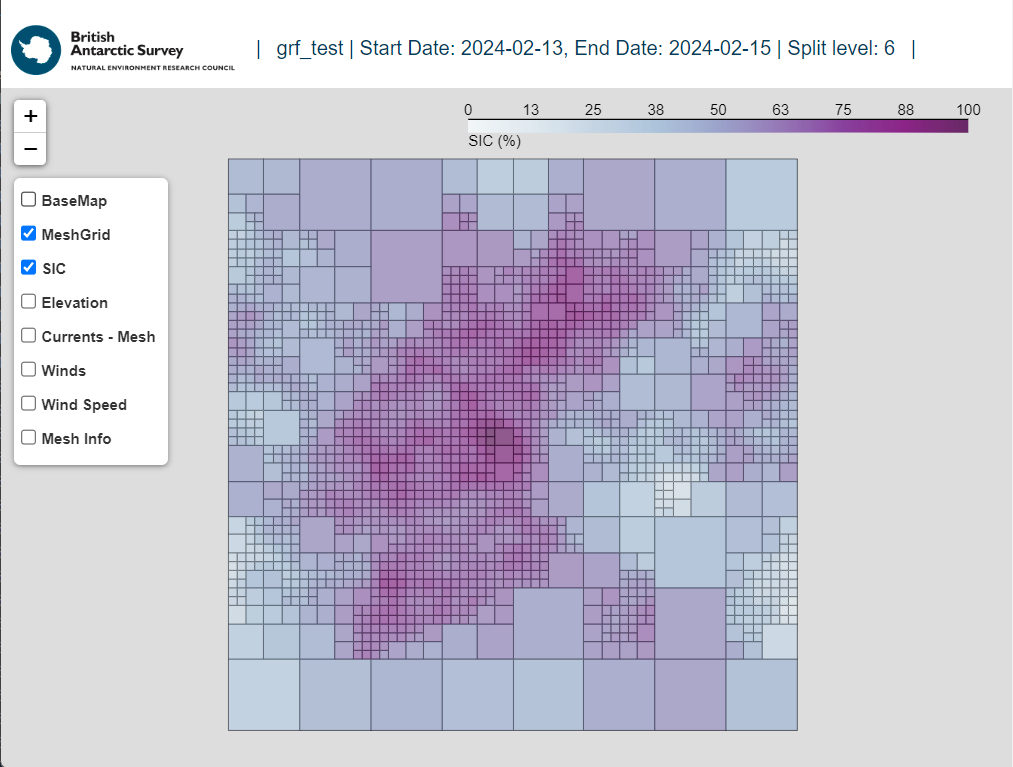
Plot showing the expected output of running bas_geoplot on the GRF example mesh provided