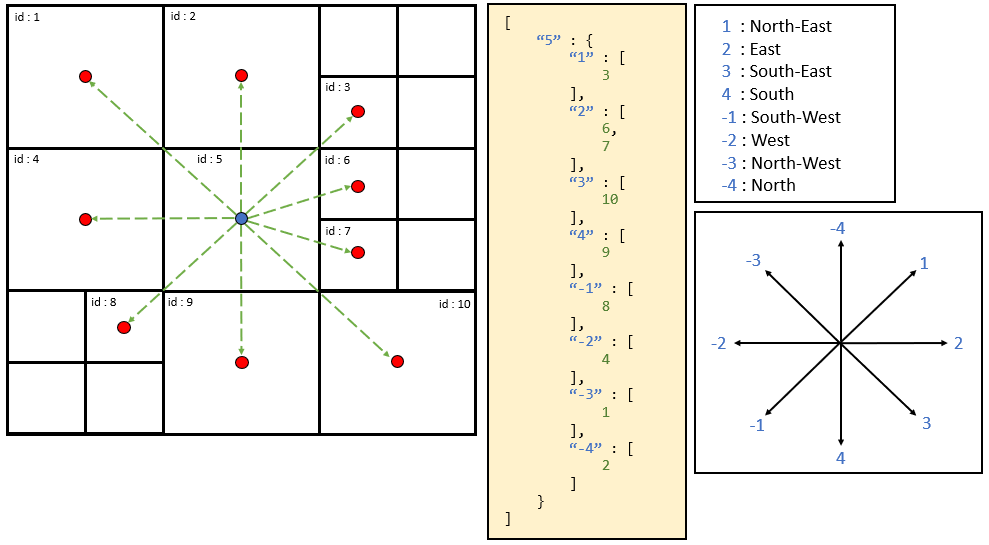6. Outputs - Data Types
6.1. The Mesh.json file
Once a mesh has been constructed using MeshiPhi, it can then be exported as a json object and saved to a file. An example of mesh construction and json object generation are as follows:
from meshiphi.mesh import Mesh
with open('config.json', 'r') as f:
config = json.load(f)
mesh = Mesh(config)
mesh_json = mesh.to_json()
Note
Examples and a description of the configuration files can be found in the Configuration - Mesh Construction section of this document.
The json object outputted by the Mesh consists of 3 sections: config, cellboxes and neighbour_graph.
{
"config": {
...
},
"cellboxes": [
{...},
...
{...}
],
"neighbour_graph": [
"<id_1>": {
...
},
...
"id_n": {
...
}
]
}
where the parts of the json object can be understood as follows:
config : The configuration file used to generate the Mesh.
cellboxes : A list of json representations of CellBox objects that form the Mesh.
neighbour_graph : A graphical representation of the adjacency of CellBoxes within the Mesh.
6.1.1. cellboxes
Each CellBox object within cellboxes in the outputted json object is of the following form:
{
"id" (string): ...,
"geometry" (string): ...,
"cx" (float): ...,
"cy" (float): ...,
"dcx" (float): ...,
"dcy" (float): ...,
"<value_1>" (float): ...,
...
"<value_n>" (float): ...
}
Where the values within the CellBox represent the following:
id : The index of the CellBox within the Mesh.
geometry : The spatial boundaries of the CellBox.
cx : The x-position of the centroid of the CellBox, given in degrees latitude.
cy : The y-position of the centroid of the CellBox, given in degrees longitude.
dcx : The x-distance from the edge of the CellBox to the centroid of the CellBox. Given in degrees longitude.
dxy : the y-distance from the edge of the CellBox to the centroid of the CellBox. Given in degrees latitude.
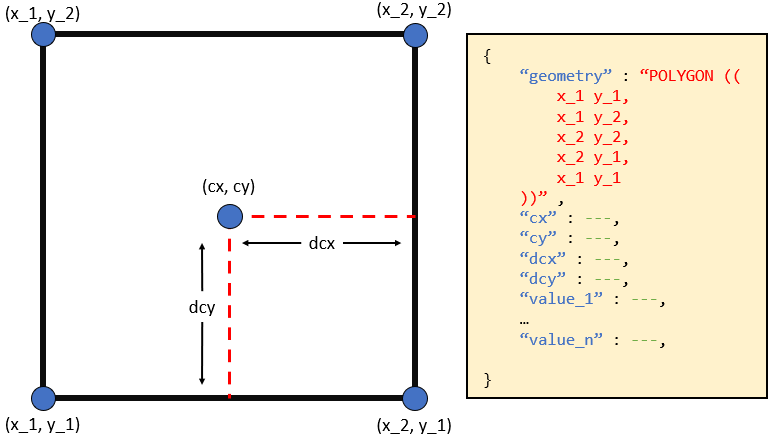
6.1.2. neighbour_graph
For each CellBox in the cellboxes section of the json object, there will be a corresponding entry in the neighbour_graph.
Note
Once the vehicle accessibility conditions have been applied to the json object, this may no longer be true as inaccessible CellBoxes will be removed from neighbour_graph but will remain in cellboxes
Each entry in the neighbour_graph is of the following form:
"<id>": {
"1": [...],
"2": [...],
"3": [...],
"4": [...],
"-1": [...],
"-2": [...],
"-3": [...],
"-4": [...]
}
where each of the values represent the following:
- <id>The id of a CellBox within cellboxes
1 : A list of id’s of CellBoxes within cellboxes to the North-East of the CellBox specified by ‘id’.
2 : A list of id’s of CellBoxes within cellboxes to the East of the CellBox specified by ‘id’.
3 : A list of id’s of CellBoxes within cellboxes to the South-East of the CellBox specified by ‘id’.
4 : A list of id’s of CellBoxes within cellboxes to the South-West of the CellBox specified by ‘id’.
-1 : A list of id’s of CellBoxes within cellboxes to the South of the CellBox specified by ‘id’.
-2 : A list of id’s of CellBoxes within cellboxes to the South-West of the CellBox specified by ‘id’.
-3 : A list of id’s of CellBoxes within cellboxes to the North-West of the CellBox specified by ‘id’.
-4 : A list of id’s of CellBoxes within cellboxes to the South of the CellBox specified by ‘id’.